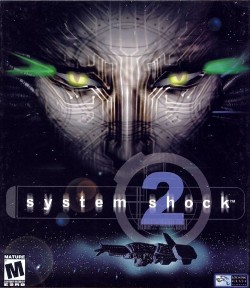System Shock 2 was, in my opinion, a watershed moment in pc gaming. It (and later, Deus Ex) had the gall to join many game styles into one wonderful narrative experience at a time when it was a firm belief that these were divergent styles of play. Take one part FPS, one part adventure game, 1/2 part role playing game, throw in a dash of survival horror, place in your deep space oven at 2.7 Kelvin for 20 minutes and voila! System Shock 2 will greet you you with a sardonic Shodan laugh. Hacker.
For me the "deep space oven" was Amazon. It was the first non-book product I ever bought from there and, if memory serves, I think it was in the first wave of PC software that you could by from the book selling giant (inject dinosaur sounds here). When it arrived I happily stared at the packaging, and quickly installed. What followed was many fun hours of running through the halls of the Rickenbacker and the Von Braun.
That's not to say that, by today's standards, the game doesn't have some warts. It doesn't run well in Windows 7 (if at all), doesn't support widescreen, the movie playbacks fail, patches are hard to find. That is until a mysterious poster named 'Le Corbeau' posted on the French forum Ariane4Ever. There have been a lot of fixes, over the years, for this beloved game. Texture upgrades, unofficial fixes and such. But this "patch" rolls them up in one easy to use package. Plus the cloak-and-daggerness of this mysterious poster just offering it up out of nowhere gets the mind racing in conspiracy based thoughts: Was this an original developer? Was he or she circumventing Electronic Arts and trying to fix this game? I don't know. But what I do know, is that it works. I'm going to provide a very short guide on how to use this and other patches to get this working on your system at the end of this article.
I got this running and enjoyed watching, with new eyes, as my girlfiend started her journey. For so long the sound effects of the Rickenbacker were relegated to notifications on my phone (and I have to admit for a few minutes as she clicked on door releases I instinctively wanted to check my phone for text messages), but now I got to hear them again as they were intended. In all their System Shock goodness. So without further adieu (pun intended), here is the guide:
Ok, obviously, you'll need the game. Do not run the installer. From the CD-ROM, extract the contents of the shock folder as sshock2 somewhere. On Windows Vista/7 it is important to copy this to the root and not into the "Program Files" directory. I was able to copy mine into "C:\Games" and it worked fine but I believe some have had trouble with long file names and, believe it or not, this game was built for Windows 98... which was still layered on DOS (inject dying dinosaur sounds here).
First download the mods listed at the end of this article. Come back here when you are done. This article doesn't talk about using the SS2 Mod Manager, but instead just discusses manually installing the mods.
Next the aforementioned awesome patch has been included into the equally awesome SSTool. Run it and it will install the official and unofficial patch. This will also create a folder in the directory called "PermanentDataFolder" which is where you will want to install the texture/model upgrade mods.
Now that you have installed the patches with SSTool, you will be able to extract the mods to beautify the game. How this works is you will open an archive and extract the contents into the PermanentDataFolder located in the sshock2 folder. Keep in mind that the order of which archives you extract first are important and, when it prompts to overwrite files, say "Yes" or "Yes to all."
This is the order of extraction you will want:
- SHTUP
- Rebirth
- ADaOB
- Tacticool Weapons (any order for these zips)
And that modification is to create a user.cfg file to change how the game plays. This is something that was added with the last official patch. Some mechanics that some people weren't thrilled by was the random spawning of enemies and periodic degradation of weapons. You might love those things... or you might be one of those people who don't. If you count yourself among those who like to catch your breath every once in awhile (there are parts where spawning will continue, no matter what you do), create a text file and paste these contents into it:
[OPTIONS]
/s
/n="System Shock 2"
[REQUIREMENTS]
no_spawn
gun_degrade_rate 0
You might want to tweak the gun_degrade_rate variable to taste. "0" means no degradation happens at all while "1" means weapons degrade at the normal rate. "0.5" would then be halfway between the two. Obviously not including an option will result in that option behaving as intended by the original devs (omitting no_spawn, for example). After you are satisfied save it as user.cfg (make sure you have windows not set to hide extensions of known types or notepad will append an invisible ".txt" to the end. In Windows Explorer -> Organize -> Folder and Search Options -> View Tab and uncheck "Hide extensions for known file types"). Copy this file into the sshock2 folder.
That's it! You can now double click on sshock2.exe and you should be good to go. As an added "retro" plus, you might want to add it as a "non-steam shortcut" to your steam library. If you do that, and rename it to "System Shock 2," you will blow your friends minds as they see your status as "In-Game System Shock 2."
I hope this post was helpful. Enjoy the game that inspired Bioshock, and revel in the fun that can be had in just a few hundred megabytes totaling to a story created over 13 years ago.
And, of course... Happy holidays pathetic insect.
All files show latest version as of time of this article.
[: Patcher :]
SSTool v4.4
[: Textures :]
SHTUP Beta 6
[: Lighting :]
ADaOB v0.3.0
[: Models :]
System Shock 2 Rebirth v02.7
Of these you will want:
- TC_Pistol_ADaoB028-compatible_v1.1b.ss2mod (Rename this to .zip!!)
- Tacticool_Wrench_Replacement_v1.0.zip
- Tacticool_Shotgun_Replacement_v1.0.zip
- Tacticool_Laser_Pistol_Replacement_v1.1.zip
- Tacticool_Assault_Rifle_Replacement_v1.0.zip
- Tacticool_Grenade_Launcher_Replacement_v1.0.zip